Consent2Go has released a new feature for staff and students to record their Covid 19 Vaccinations

Turning on the Questions
To turn this feature on for both Staff and Students, you can navigate to the Cogwheel on the top right-hand corner and select System settings: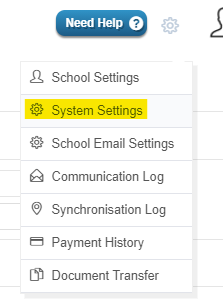
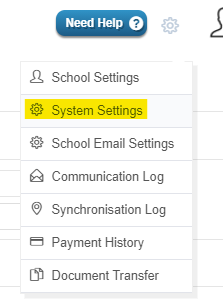
Once you are within System Settings, navigate to System Parameters. you will then see the covid questions to enable. Make sure you hit save underneath the questions for the options you would like to be saved:
Once that is done, the questions will be turned on.
Bear in mind, the question will not be visible for Students that are under 12 years old.
Verifying Vaccination Records
Due to the security and privacy of the vaccination certificate and ensuring we are compliant for all schools, the vaccination document will get deleted once verified. You will not get this back from Consent2Go so please save elsewhere to keep a record of this information.
To verify the record, you will have to turn on "Verify Vaccination Documents" within System Roles.
To do this, you will navigate to System Settings -> System Roles and click Edit on the specific role you would like this access to be given to. Once in the edit screen, navigate to this button and turn on:
Be sure to save at the bottom of the system roles edit section.
This will allow the staff within the specific role to verify the documents. within the Action -> Edit section within the student and/or staff profile.

Was this article helpful?
That’s Great!
Thank you for your feedback
Sorry! We couldn't be helpful
Thank you for your feedback
Feedback sent
We appreciate your effort and will try to fix the article