This article will provide you with an overview of the 'Places' stage of an event planViewing the Planning Stage:
Follow the steps below to view the event Planning Stage:
- Select the 'Events' tab in the left-hand menu:
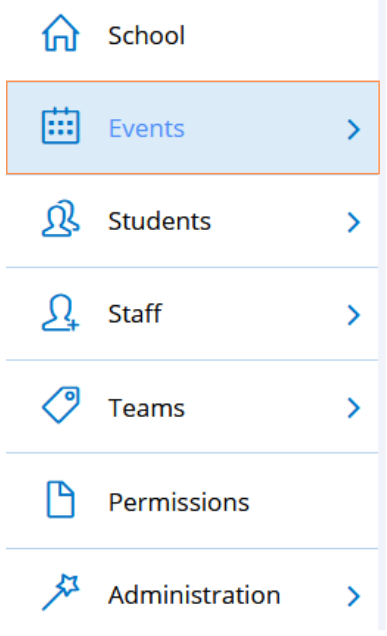
- Select the 'Planning' button beside the name of the event:
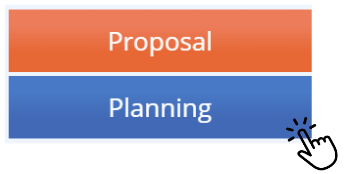
- If your event is already active, you can view the planning by selecting the arrow besides the event, and causing the above tabs to drop down:

Overview of the 'Places' Section:
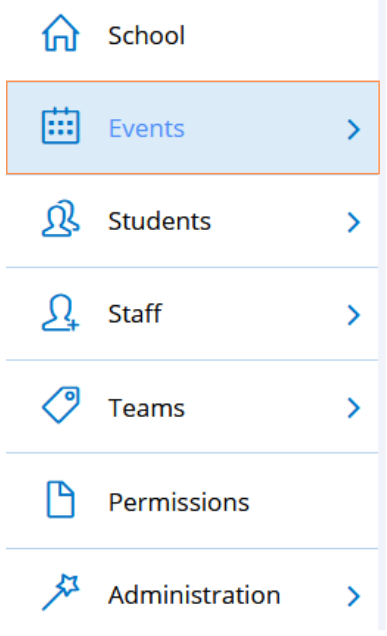
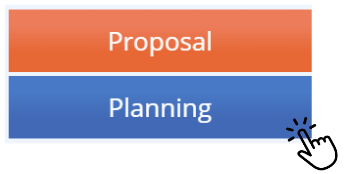

There are 5 tiles in the Places section of an event plane:
- Region
- Accommodation
- Activity & Transport
- Emergency
- Itinerary

This guide will provide a breakdown of each of these tiles.
It's important to note, that the process for completing these will differ depending on the event type. For example, the Region & Accommodation tiles are only active for overnight events and will be greyed out when they aren't required.
Region Tile:
The Region Tile is only required for camps or overnight events. The region is the city or suburb that students will be staying in, not the specific address of the accommodation. Full accommodation details will be entered in the Accommodation section next.
In the region tab you will be checking that the regions are correct for your camp, as this information flows on to other tiles. The region is initially populated from the event proposal and may need modification to just reflect the general location.
An important rule for you to be aware of is that each region can only have one accommodation. If you have multiple accommodation locations per region, the same region will need to be added a second time (in the Region tile), with the variation in dates of accommodation, which will then feed into Accommodation.

Accommodation Tile:
The Accommodation Tile is where you will see the specific details of where your group is planning to stay. If we click on this tile, you will see the details of both the location – which is the region – and the address.

Activity & Transport Tile:
The Activity & Transport Tile holds the information about each activity included within your Event and includes any transportation time you may need to accommodate for. The information from this Tile will be used throughout the rest of your plan.
Once you have started adding activities and transport details, each item will be listed here so you can make sure each part of your Event is accounted for.
You can add items through the Add Activity, Add Transport, and Add Other buttons. As with the Planning tab Tiles, it’s best to work through these from left to right, to make sure information is consistent throughout your proposal.

Emergency Tile:
The Emergency Tile is where you can store the information for the closest emergency services to your event. If it is an overnight event or a camp, emergency details can be provided for each region. This is such an important tile as it allows you to have those details on hand and easily accessible for staff during the event, through the Consent2Go for Staff App.
Through this tile you can include emergency details for the region's police station, or closet medical centre/hospital. You can also store the location managers information here in case you need to contact them for any reason.

Itinerary Tile:
The Itinerary Tile shows you the schedule of activities and transport that make up your itinerary for the Event.
Any information supplied in the Activity and Transport Tile will automatically generate in the itinerary. You can review this section to ensure all the activities are ordered correctly, with the right start and end times so your event runs smoothly. You can also do the same with transport, to make sure you have enough travel time between activities so everything is correctly timed.

Note: Each of these sections will have a video icon which will provide you with a breakdown on what's involved in that section.
We hope this guide helped with your enquiry.
Was this article helpful?
That’s Great!
Thank you for your feedback
Sorry! We couldn't be helpful
Thank you for your feedback
Feedback sent
We appreciate your effort and will try to fix the article

