This article will walk you through the steps to provide approval or rejection for an eventProviding Approval:
- If an organiser has requested approval for an event, and you are included in the chosen approval stream, you will receive an email requesting that you provide your feedback.
The email will appear similar to this:

- Copy and paste the link included in the email into a new browser to open it.
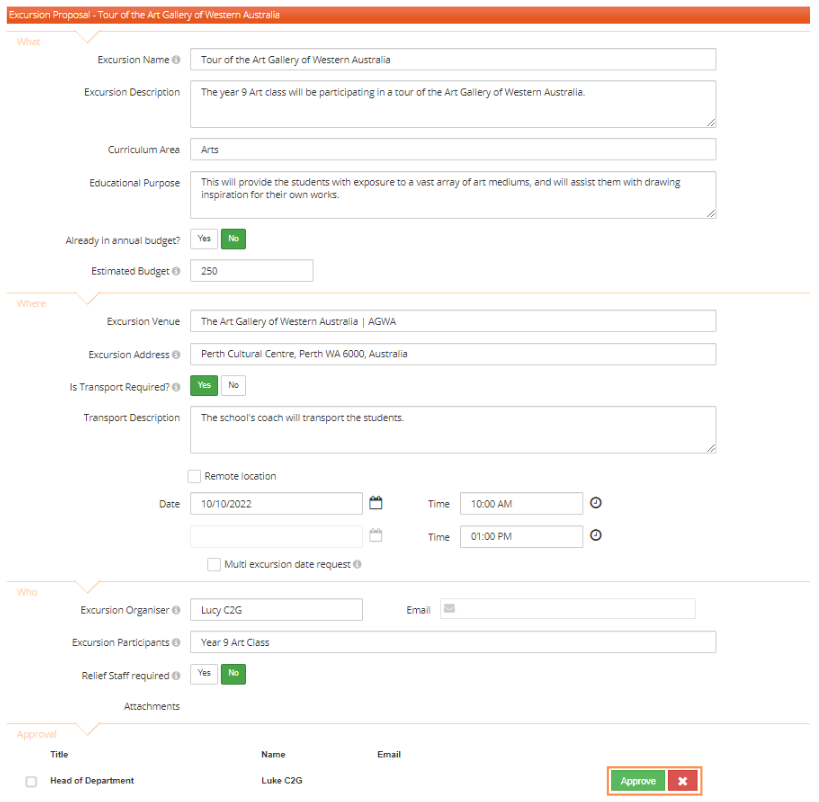
- This will provide an overview of the information included in the proposal for you to review. Towards the bottom right of the page, you can choose to either 'Approve' or select the red 'X' to Deny the proposal.
- Both options will display a pop-up for you to provide any needed feedback or comments.
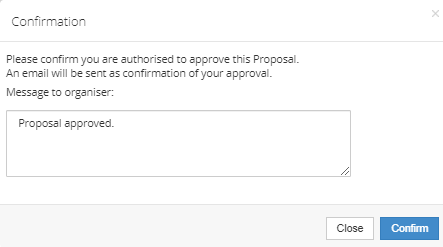
- Once completed, click 'Confirm'
Note: The process for providing approval for events is the same as above, the only difference is that the link in the email will take you to the planning phase where you will review each tile, then your answer can be given through the 'Approval' tile:
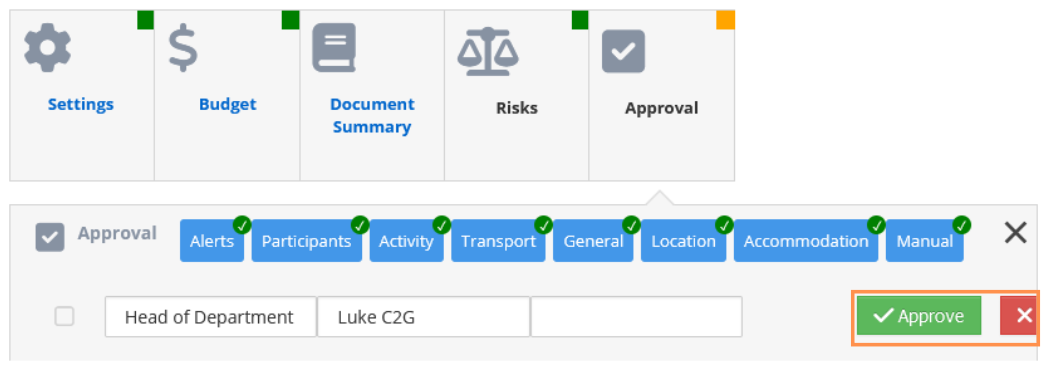
We hope this guide helped with your enquiry.

The email will appear similar to this:

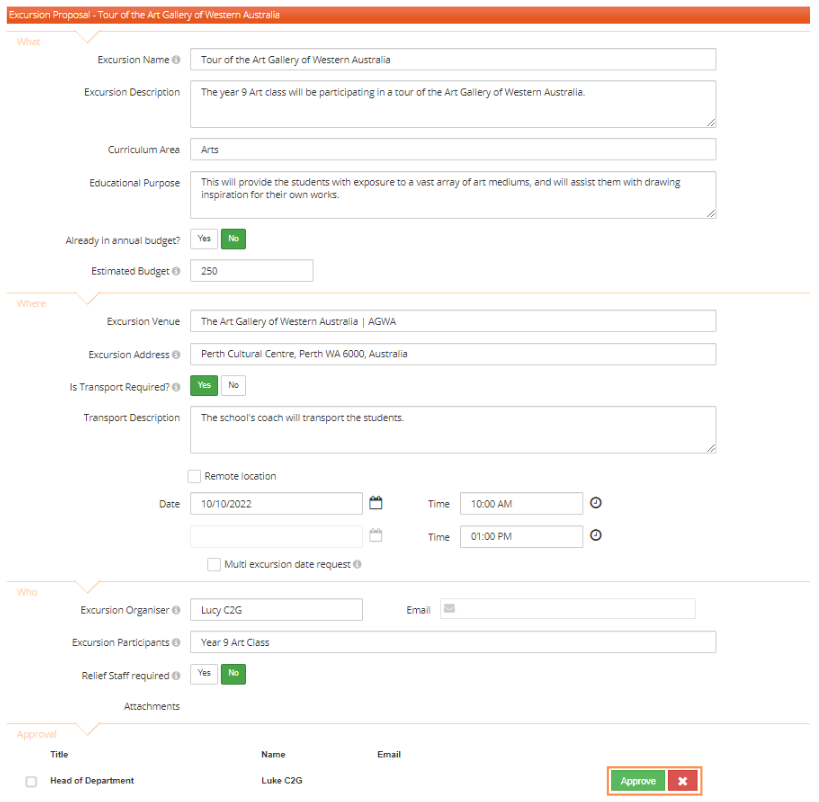
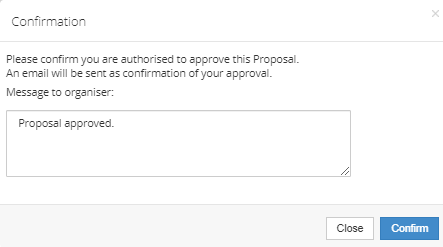
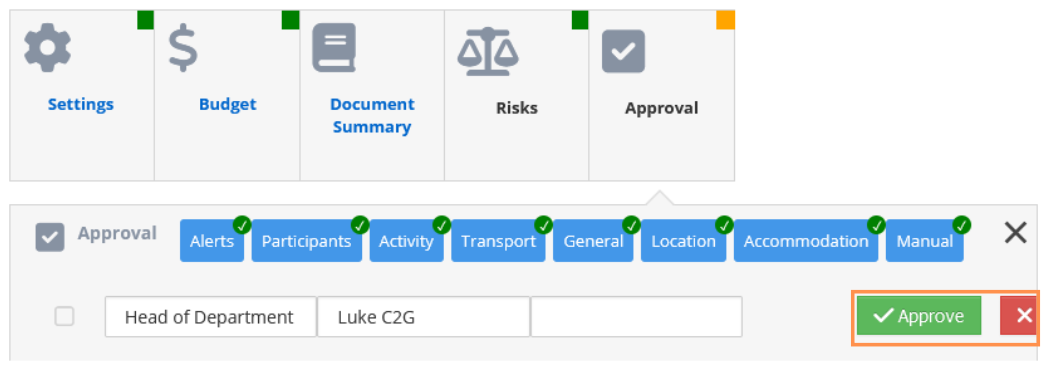
We hope this guide helped with your enquiry.

Was this article helpful?
That’s Great!
Thank you for your feedback
Sorry! We couldn't be helpful
Thank you for your feedback
Feedback sent
We appreciate your effort and will try to fix the article