
This article will provide you with an overview of the
'Proposal' stage of an event
Creating a Proposal:
Follow the steps below to begin a proposal:
- Select the 'Events' tab in the left-hand menu:

- In the top right, select 'New Event +':
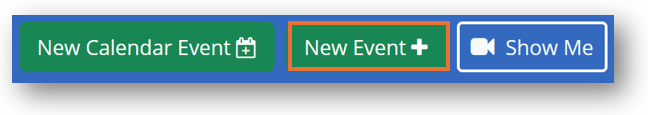
- This will display a pop-up menu prompting you to select the event type you'd like to create; Same Day, Recurring (also known as Multi-Date), Overnight & Low Risk *please note not all schools use Low Risk events*

- Once you have selected the appropriate event type, you will be taken to the Proposal
- Fill in the information required - this process can be saved to a draft at any time
- Once complete, select the Approval Stream from the drop down menu in the bottom left and click 'Save & Begin Approval'
Now that the proposal is complete, you can begin the Planning phase while awaiting approval.
Note: the Proposal section is broken into 'What', 'Where' and 'Who'. Each of these sections has a video icon which will provide you with a breakdown on what's involved in that section.


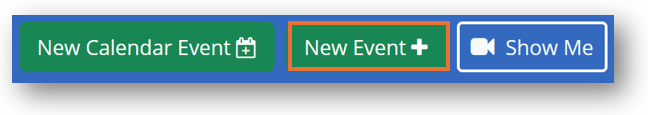

Was this article helpful?
That’s Great!
Thank you for your feedback
Sorry! We couldn't be helpful
Thank you for your feedback
Feedback sent
We appreciate your effort and will try to fix the article