This article will provide you with an overview of the 'Calendar' view of an eventViewing the Calendar:
Follow the steps below to navigate to the Calendar view:
- Select the 'Events' tab in the left-hand menu:

- From the bar at the top of the page, click 'Calendar':

- This will open the Calendar view
Overview:
From this view, you can see each event and the day it has been scheduled.
This is a great way to see past events, as they do not appear on the list view.
The calendar view can be adjusted to view Monthly/Weekly/Daily view - and can be cycled through by selecting the arrows to the left.
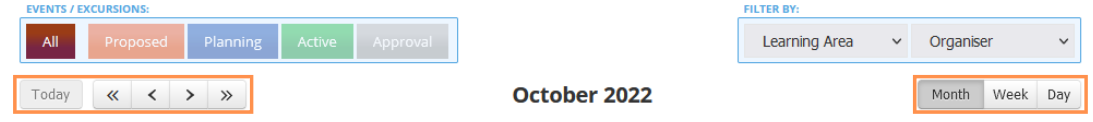
Note: Highlighting over the event, will display a box that shows the event venue and description

We hope this guide helped with your enquiry.



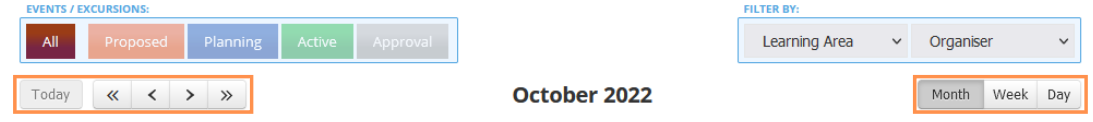


Was this article helpful?
That’s Great!
Thank you for your feedback
Sorry! We couldn't be helpful
Thank you for your feedback
Feedback sent
We appreciate your effort and will try to fix the article